Step 1
Download and Open the Software and Start the process with Browse button

Step 2
After clicking the Browse button following screen appears, Select NSF items which you want to convert an next click on Open
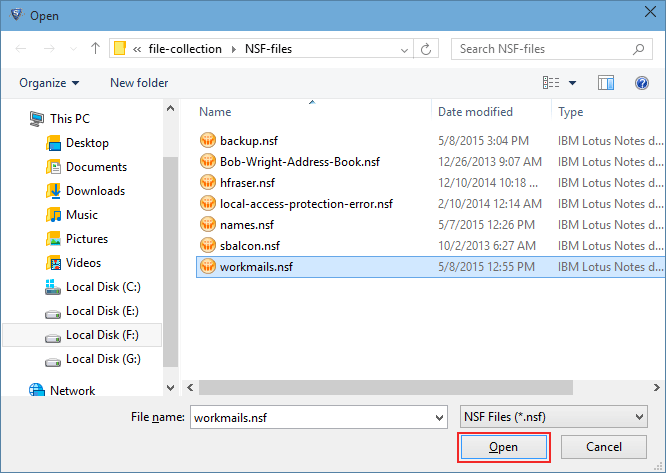
Step 3
Now click on second given Browse to choose names.nsf file

Step 4
Here the location appeared for contact file selection. Click on Open after choosing the file

Step 5
Opt for Migrate Contacts into Separate .pst file to store contacts into different file

Step 6
Apply Filters on Email, Calendar, Task and Journal to export particular data

Step 7
To Eliminate Duplicate Contacts during conversion check the option

Step 8
Go with Advance Setting option to choose extra features for specific conversion

Step 9
To save formatting, header and doc lick check the boxes. Select Remove Encryption to decode NSF Emails.
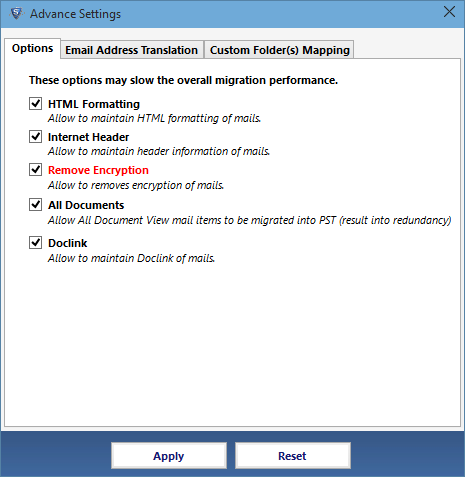
Step 10
To convert Lotus canonical values choose the required SMTP format
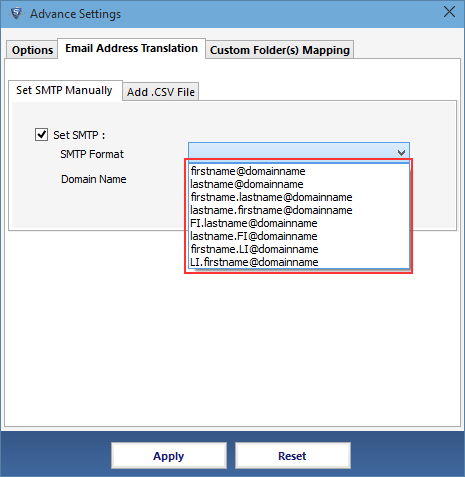
Step 11
For the mapping of NSF folder with PST folder go with this option
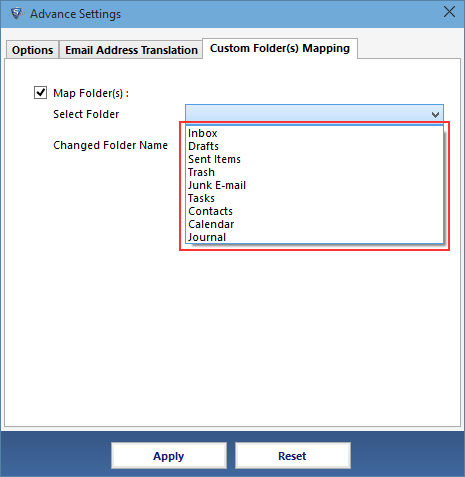
Step 12
The software provide the feature to split output PST file size. And to vary the destination of file click on Change option

Step 13
After opting for all essential features click on Export tab

Step 14
At last software display conversion report of each folder.
